Boosting test reusability with test fixtures
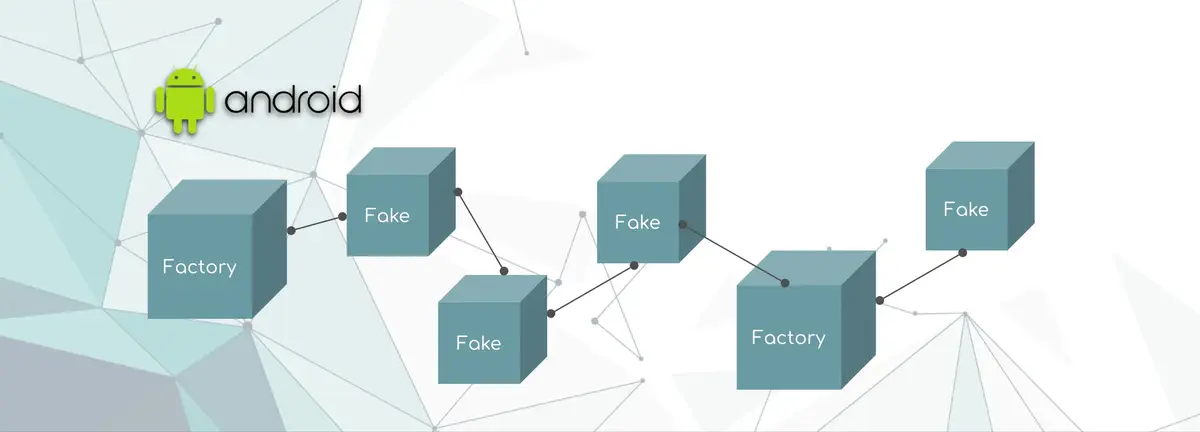
With this long-awaited issue now resolved, the Android Gradle Plugin (AGP) properly supports testFixtures source sets.
This means you no longer need to create a separate module to expose test fixtures or include them in the main source set.
Test fixtures
The testFixtures source set is particularly useful for improving test code reusability.
It provides developers with a structured way to create and share test-related code across multiple test suites (e.g., unit tests and instrumented tests) as well as across modules.
A testFixtures source set has access to the main source set and all internal module APIs.
Module setup
To start, migrate your project to use AGP 8.5.0 or above, and add the following line to your gradle.properties file:
|
|
For each module with a testFixtures source set, enable it by adding the corresponding line to its build.gradle.kts file:
|
|
Note that the step for adding the stdlib dependency might become redundant in the future!
Define models
First, let’s create module A:
|
|
Now let’s define some domain models:
|
|
At this point, the module structure should look like this:
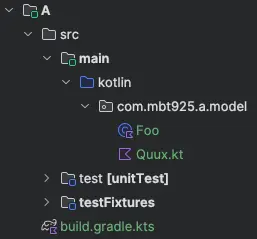
Provide test fixtures and factories
Next, we’ll provide a factory for Foo and some fixtures for Quux:
|
|
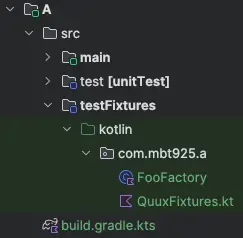
Consume test fixtures
For a module to consume these test fixtures, add the following line to its build.gradle.kts file:
|
|
You can now use the test fixtures and factories in your tests:
|
|
Conclusion
The testFixtures source set offers numerous benefits. Here are a few key advantages:
Test code reusability
testFixtures allows you to write reusable test code that can be shared between different test source sets and across modules, reducing redundancy.
Better test organization
With a dedicated testFixtures source set, you can separate your production code, test code, and test-related utilities. This improves code organization by clearly defining where helper classes and functions for testing are located.
Isolation of test dependencies
testFixtures can depend on test-specific dependencies (e.g., mocking frameworks, testing libraries) without polluting your main source set.
Simplified testing in multi-module projects
In multi-module projects, the testFixtures source set makes it easier to share test utilities between different modules without duplicating code.
Native Gradle Support
Since testFixtures are officially supported by AGP 8.5.0 and above, there’s native integration with the Gradle build system, making it easy to configure, manage, and maintain in comparison to custom solutions.
Separate Classpath
The testFixtures source set has its own classpath, which ensures that test-related code does not end up in your production builds.